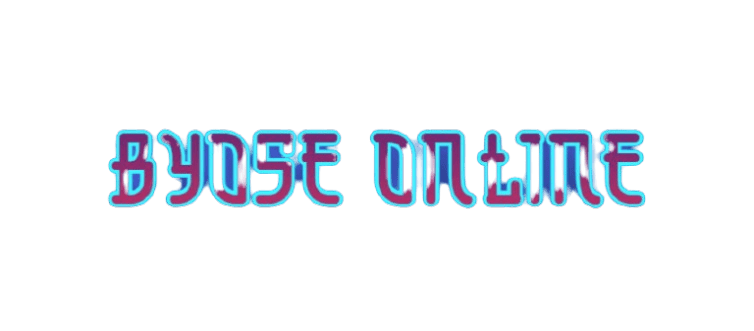As more businesses embrace remote work, effective communication has become critical. One of the best ways to ensure smooth interaction between team members, whether they are working from different locations or across time zones, is through video conferencing. The right video conferencing solution can significantly improve productivity, collaboration, and the overall work environment. In this article, we’ll explore some of the best video conferencing platforms for remote teams in 2024, helping you make an informed decision for your organization’s needs.
Why Video Conferencing is Essential for Remote Teams
Video conferencing enables real-time communication that simulates in-person meetings, helping remote workers feel more connected. For businesses, it goes beyond just video calls — it fosters collaboration through features like screen sharing, document sharing, and live chat, making it easier to work together despite geographical barriers. As remote teams become more prevalent, investing in a robust video conferencing solution has never been more important.
The ideal video conferencing platform should have a combination of ease of use, high-quality audio and video, security features, and collaboration tools. Here are the top video conferencing solutions available for businesses today.
1. Zoom: The Leading Video Conferencing Platform
Overview
Zoom has been a game-changer in the video conferencing industry, especially since the pandemic began. Its user-friendly interface, robust feature set, and scalability make it the go-to choice for both small businesses and large enterprises alike.
Key Features
High-quality video and audio with the ability to host up to 1,000 participants in a meeting.
Screen sharing, virtual whiteboards, and real-time collaboration tools.
Breakout rooms for group discussions within larger meetings.
Webinar hosting features.
Integration with a wide variety of productivity tools like Google Calendar, Microsoft Teams, and Slack.
Why It’s Ideal for Remote Teams
Zoom’s ability to scale easily is one of its greatest strengths. Whether you need to host a one-on-one meeting or a global town hall with hundreds of employees, Zoom can handle it all. Its collaboration features, such as screen sharing and file sharing, make it an excellent choice for businesses that rely on frequent virtual collaboration.
2. Microsoft Teams: The Integrated Solution for Office 365 Users
Overview
Microsoft Teams is part of the Office 365 suite, making it a natural choice for organizations already using Microsoft’s ecosystem. It combines messaging, file sharing, and video conferencing all in one platform, offering a seamless collaboration experience.
Key Features
Integrated with Microsoft Office apps like Word, Excel, and PowerPoint.
Chat, file sharing, and direct integration with SharePoint and OneDrive.
Live captions and transcription during meetings.
Support for large meetings and webinars.
Advanced security and compliance features.
Why It’s Ideal for Remote Teams
Microsoft Teams is perfect for businesses that already use Office 365, as it integrates seamlessly with other Microsoft tools. The platform’s versatility ensures that teams can chat, share files, and have video calls without needing to switch between different apps. Teams is also known for its robust security features, making it a top choice for businesses concerned about data privacy.
3. Google Meet: Simple, Secure, and Scalable
Overview
Google Meet is a part of the Google Workspace suite, and its simplicity and integration with other Google tools make it a favorite among many remote teams. Whether you’re scheduling a quick video call or hosting a large meeting, Google Meet is easy to use and requires no additional software installation.
Key Features
One-click meeting joining from Google Calendar or Gmail.
Screen sharing and real-time captions.
Up to 250 participants in a meeting.
Integration with Google Drive for seamless file sharing.
High-level security with encryption and multi-factor authentication.
Why It’s Ideal for Remote Teams
Google Meet’s strong integration with Google Workspace makes it the go-to tool for businesses already using Gmail, Google Drive, and other Google apps. Its ease of use and security make it an excellent option for small to medium-sized teams. Additionally, the platform’s scalability allows it to support growing businesses as their video conferencing needs expand.
4. Cisco Webex: Robust Enterprise Solution
Overview
Cisco Webex is a leading video conferencing solution, especially known for its enterprise-level features. It provides a wide range of tools for meetings, webinars, and team collaboration, making it ideal for larger companies or teams with complex needs.
Key Features
HD video and audio for up to 100,000 participants in a webinar.
Real-time transcription and captions.
End-to-end encryption for secure meetings.
Interactive whiteboards and file sharing.
AI-powered features like background noise removal and automatic meeting highlights.
Why It’s Ideal for Remote Teams
Cisco Webex’s scalability and security features make it a top choice for large enterprises or teams that need more than just basic video conferencing. The platform is particularly beneficial for companies that need to host large events or secure meetings with sensitive data.
5. Slack: More Than Just Messaging
Overview
While Slack is primarily known as a messaging platform, its video conferencing capabilities are often underappreciated. Slack allows teams to easily shift from a chat conversation to a video call, making it an excellent tool for businesses that prioritize fast, flexible communication.
Key Features
Seamless transition between messaging and video calls.
Screen sharing, file sharing, and integrations with apps like Google Drive and Trello.
Team channels for group discussions and collaborations.
Video conferencing for up to 15 participants.
Integrations with a wide range of tools like Asana, Salesforce, and Zoom.
Why It’s Ideal for Remote Teams
Slack is perfect for teams that thrive on fast, informal communication. The ability to instantly move from a chat to a video call without leaving the platform makes it a top choice for agile teams who need to collaborate quickly.
6. Whereby: Simple, Browser-Based Meetings
Overview
Whereby is one of the most user-friendly video conferencing platforms, offering a simple, browser-based interface with no need for downloads or installs. It is designed to be quick and efficient, offering a straightforward meeting experience.
Key Features
No downloads required; participants can join directly from their browser.
Personal meeting rooms for recurring meetings.
Screen sharing and chat functionality.
Integration with Google Calendar and other productivity tools.
Custom branding options for businesses.
Why It’s Ideal for Remote Teams
Whereby’s simplicity makes it an excellent choice for teams that need an easy-to-use, no-fuss video conferencing tool. It’s perfect for small to medium-sized teams that need to jump into a meeting quickly and with minimal setup.
7. BlueJeans: High-Quality, Enterprise-Grade Video Conferencing
Overview
BlueJeans is another enterprise-grade video conferencing solution known for its exceptional audio and video quality. It is often used by larger companies for its scalability and focus on performance.
Key Features
Dolby Voice audio for clear sound.
Integration with major productivity tools like Slack, Microsoft Teams, and Google Workspace.
Recording and playback options.
AI-powered noise suppression and background blur.
Up to 50,000 participants for large-scale webinars.
Why It’s Ideal for Remote Teams
BlueJeans is ideal for businesses that need high-quality audio and video for large meetings or webinars. Its scalability and integration with other platforms make it suitable for teams that require a reliable, top-notch video conferencing experience.
8. GoToMeeting: All-in-One Video Conferencing Solution
Overview
GoToMeeting is another popular video conferencing tool, offering an intuitive platform with robust features for businesses of all sizes. It combines video conferencing, messaging, and screen sharing in one easy-to-use solution.
Key Features
One-click meeting access.
Smart meeting transcription and highlights.
Customizable meeting settings for control over user access and permissions.
Integration with a variety of productivity tools.
Meeting recording and cloud storage options.
Why It’s Ideal for Remote Teams
GoToMeeting is ideal for teams that require an all-in-one platform for virtual meetings, webinars, and team collaboration. Its simplicity and robust features make it easy to use, even for teams without technical expertise.
Choosing the Best Video Conferencing Tool for Your Remote Team
When it comes to choosing the right video conferencing solution for your remote team, there are several factors to consider. These include the size of your team, the tools you’re already using, your security needs, and your budget.
For large enterprises, platforms like Cisco Webex or Zoom offer robust, scalable features.
For small to medium-sized teams, Google Meet or Slack might be the easiest to integrate into your existing workflow.
If simplicity and ease of use are key, platforms like Whereby and GoToMeeting offer intuitive, no-frills experiences.
For those invested in the Microsoft ecosystem, Teams is the natural choice.
Whatever your needs, there is a solution out there that can help improve communication and productivity for your remote team in 2024.
Monetize Your Remote Work Strategy with Video Conferencing
As remote work continues to grow, investing in the right video conferencing solution is essential for improving productivity and maintaining strong communication among your team members. In today’s fast-paced world, video conferencing is no longer a luxury but a necessity for the success of remote teams. By selecting the right platform, businesses can streamline their processes and ensure collaboration remains seamless, no matter where team members are located.