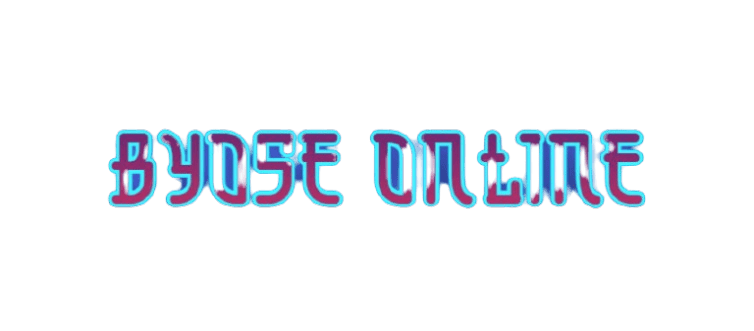In today’s digital age, transferring money between online bank accounts has never been easier. Whether you’re paying a friend, managing multiple accounts, or sending funds internationally, understanding the process ensures your transactions are secure, fast, and efficient. This guide explores various methods of money transfer, their benefits, and how to choose the best option for your needs.
Why Transfer Money Between Online Bank Accounts?
Money transfers serve multiple purposes, such as:
- Simplified Fund Management: Managing your savings, checking, or investment accounts efficiently.
- Convenient Payments: Paying bills, splitting costs with friends, or reimbursing family members.
- Business Transactions: Sending or receiving payments for goods and services.
- International Transfers: Supporting relatives abroad or making overseas investments.
By leveraging online banking, you save time and effort compared to visiting a physical bank branch.
Types of Money Transfers
Before diving into the steps, it’s essential to understand the types of money transfers available:
1. Internal Transfers
Transferring money between accounts held at the same bank is typically fast and free. For example, moving funds from your checking account to your savings account.
2. External Transfers
Sending money to an account at a different bank may take slightly longer and might incur fees. Examples include paying your landlord or transferring funds between personal accounts held at different institutions.
3. Peer-to-Peer (P2P) Transfers
Services like Zelle, PayPal, or Venmo enable you to send money instantly to another person. These are popular for splitting bills or reimbursing friends.
4. International Wire Transfers
These involve sending money across borders. While they’re reliable, they can be expensive and time-consuming.
Steps to Transfer Money Between Online Bank Accounts
Step 1: Log In to Your Online Banking Platform
- Access your bank’s website or mobile app.
- Enter your login credentials (username and password).
- Enable two-factor authentication (2FA) for added security.
Step 2: Navigate to the Transfer Section
- Locate the “Transfer Money” or “Payments” tab.
- Choose whether the transfer is internal (same bank) or external (different banks).
Step 3: Enter Recipient Details
For internal transfers:
- Select the account to transfer from and the account to transfer to.
For external transfers:
- Enter the recipient’s bank account number and routing number.
- Double-check the details to avoid errors.
Step 4: Specify the Amount
Input the amount you wish to transfer. Ensure you have sufficient funds to avoid overdraft fees.
Step 5: Review and Confirm
- Verify all details, including the recipient’s information and transfer amount.
- Confirm the transaction and note any reference number for tracking purposes.
Step 6: Monitor the Transaction
Check your transaction history to ensure the transfer was successful. For external or international transfers, allow 1-5 business days for processing.
Popular Tools for Money Transfer
1. Bank-to-Bank Transfers
Most banks offer direct transfer services via their online platforms. These are ideal for secure and direct transfers.
2. Mobile Payment Apps
Apps like Zelle, Cash App, and Venmo make transferring money effortless. Link your bank account to the app for quick transactions.
3. Wire Transfers
Used for large or international transfers, wire transfers are reliable but may incur fees.
4. PayPal and Similar Platforms
These allow both domestic and international transfers. However, fees may apply depending on the transaction type.
Fees Associated with Money Transfers
Understanding the costs is crucial to avoid surprises:
- Internal Transfers: Usually free.
- External Transfers: May cost $3-$10, depending on the bank.
- Wire Transfers: Domestic wires cost $15-$30, while international wires can exceed $40.
- Third-Party Apps: Fees vary; for example, PayPal charges a percentage for credit card transactions.
Tips for Secure Money Transfers
- Use Secure Networks: Avoid public Wi-Fi when transferring money.
- Enable Alerts: Receive notifications for all transactions.
- Double-Check Details: Ensure accuracy to avoid sending money to the wrong account.
- Beware of Scams: Verify the recipient’s identity before transferring.
Advantages of Online Money Transfers
- Convenience: Transfer money anytime, anywhere.
- Speed: Most transfers are completed instantly or within a day.
- Cost-Effective: Many banks offer free or low-cost transfers.
- Traceability: Digital records make it easy to track your transactions.
Common Challenges and Solutions
1. Transfer Delays
- Cause: Bank holidays or incorrect details.
- Solution: Plan ahead and double-check information.
2. Transfer Limits
- Cause: Daily or monthly limits imposed by banks.
- Solution: Request a limit increase if needed.
3. High Fees
- Cause: International transfers or premium services.
- Solution: Compare rates and use cost-effective alternatives.
Future of Money Transfers
The rise of blockchain technology and digital currencies is transforming money transfers. Innovations like cryptocurrencies and decentralized finance (DeFi) promise faster, cheaper, and more secure transactions. Staying informed about these trends can help you leverage new opportunities.
Conclusion
Transferring money between online bank accounts is an essential skill for managing personal and business finances. By understanding the types of transfers, using secure methods, and considering fees, you can ensure smooth and efficient transactions. As digital banking continues to evolve, staying updated on the latest tools and practices will empower you to make the most of your financial resources.