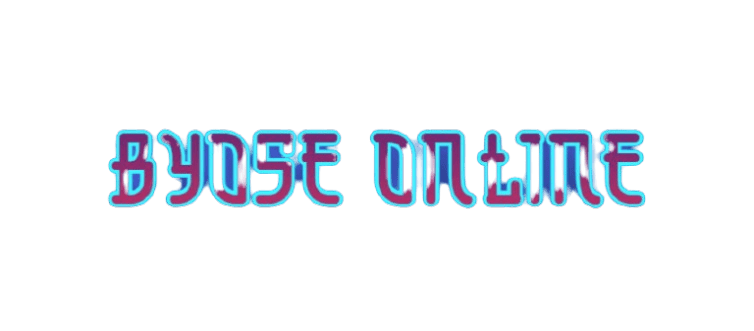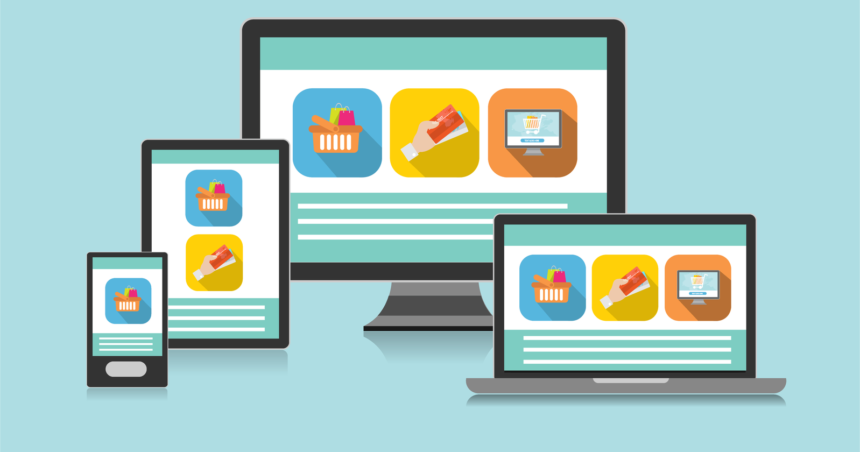In today’s digital world, a responsive website is no longer a luxury—it’s a necessity. With mobile traffic surpassing desktop visits in many industries, it’s vital for businesses, bloggers, and professionals alike to create a responsive website that adapts to any screen size and device. If you want to ensure that your visitors have a seamless user experience, whether they are browsing from a smartphone, tablet, or desktop, a responsive website design is the solution. In this post, we’ll guide you through the essential steps to build a mobile-friendly website that enhances usability, increases engagement, and boosts your SEO rankings.
What is a Responsive Website?
A responsive website is a site designed to provide an optimal viewing experience across a wide range of devices, from desktops to mobile phones. The layout and content adjust automatically based on the size of the screen. This ensures that users can easily read and navigate your site without constantly zooming or scrolling horizontally.
Responsive design is achieved using flexible grids, media queries, and CSS techniques that enable the site’s content to scale and rearrange itself according to the device’s screen size. Google even prioritizes responsive websites in search results, as they improve the user experience.
Why You Need a Responsive Website
Before diving into the technical aspects of building a responsive website, let’s look at why it’s essential:
- Improved User Experience
A responsive website delivers a consistent user experience regardless of the device. Users don’t have to zoom in or scroll excessively, ensuring they can easily navigate and engage with your content. This convenience encourages longer visits and repeat traffic. - SEO Benefits
Google has made it clear that mobile-friendly websites rank better in search results. With a responsive website, you are essentially meeting Google’s standards for mobile usability, which boosts your SEO efforts. A mobile-optimized site increases visibility and improves the chances of ranking higher on search engine result pages (SERPs). - Increased Mobile Traffic
With mobile traffic on the rise, having a responsive website is key to capturing this audience. More users are accessing the web through smartphones, and if your site isn’t optimized for mobile, you risk losing potential visitors and customers. - Cost-Effective
Maintaining separate desktop and mobile websites can be expensive and time-consuming. With a responsive website, you only need to manage one site, making it easier to update content and reduce costs in the long run.
Key Principles of Building a Responsive Website
Building a mobile-friendly responsive website involves several core principles. Let’s explore them step by step:
1. Use a Fluid Grid Layout
The foundation of a responsive website is the grid system. Instead of using fixed pixel values for layout elements, fluid grids use relative units like percentages. This allows elements to resize based on the screen width.
For example, instead of setting a column to a fixed width of 300px, set it to 30% of the total page width. This ensures that the layout adapts to different screen sizes without breaking.
2. Implement Media Queries
Media queries are an essential part of responsive website design. They allow you to apply different CSS rules depending on the device’s characteristics, such as screen width, height, and orientation.
Here’s an example of a basic media query:
@media (max-width: 600px) {
.container {
width: 100%;
}
}
In this case, when the screen width is 600px or smaller (such as on mobile devices), the container will take up 100% of the screen width.
3. Flexible Images and Media
For a responsive website, images and other media elements must also adapt to the screen size. Use CSS to set images to scale automatically:
img {
max-width: 100%;
height: auto;
}
This ensures that images resize proportionally without overflowing the layout.
4. Mobile-First Approach
When designing a responsive website, it’s often best to use a mobile-first approach. This means designing the website for smaller screens (mobile) first, then gradually enhancing the layout for larger screens (tablets and desktops). This approach ensures that your site will look great on mobile devices and then scale appropriately for larger screens.
5. Simplify Navigation
On mobile devices, space is limited, so it’s crucial to simplify your website’s navigation. Consider using a hamburger menu, dropdowns, or sticky navigation bars that make it easy for users to navigate your site on smaller screens.
6. Optimize Performance
A responsive website must not only look great but also perform well. Mobile users often have slower internet connections, so it’s important to optimize your website’s performance for speed. Compress images, minimize CSS and JavaScript files, and implement lazy loading to ensure fast load times.
7. Test and Optimize for Multiple Devices
Building a responsive website isn’t complete without thorough testing. Make sure to test your website on various devices and browsers to ensure it functions correctly. Tools like Google Chrome’s developer tools can help simulate how your site will look on different screen sizes.
Step-by-Step Guide to Building a Responsive Website
Now that you understand the key principles of responsive web design, let’s walk through the steps to build a mobile-friendly website.
Step 1: Choose the Right Framework or Template
Many website builders and CMS platforms offer responsive templates. WordPress, for instance, has numerous themes that are pre-built to be mobile-friendly. If you’re building the site from scratch, consider using a responsive framework like Bootstrap or Foundation, which provides pre-designed components that are easily customizable.
Step 2: Set Up a Fluid Grid Layout
Start by creating a fluid grid layout that adjusts to different screen sizes. Define your grid using relative units such as percentages rather than fixed pixel values. This ensures that your website will adjust accordingly based on the device’s screen width.
Step 3: Use CSS Media Queries
Implement media queries in your CSS to adjust the layout based on the screen size. For example, you might want to display one column on mobile devices and switch to a multi-column layout on larger screens.
@media (max-width: 768px) {
.column {
width: 100%;
}
}
Step 4: Make Images and Videos Responsive
Ensure all images and media elements are flexible by setting them to 100% width and auto height. This prevents images from overflowing or distorting when viewed on smaller screens.
Step 5: Simplify Content for Mobile Devices
Keep the content concise and easy to navigate on mobile devices. Avoid excessive text, and ensure your calls to action (CTAs) are prominent and easy to tap.
Step 6: Test and Optimize
Before launching your website, test it on multiple devices and screen sizes. Use online tools like Google’s Mobile-Friendly Test to check your site’s performance and make any necessary adjustments.
Common Mistakes to Avoid When Building a Responsive Website
Building a mobile-friendly responsive website can be challenging, and it’s easy to make mistakes along the way. Here are some common errors to watch out for:
- Neglecting Mobile Users
Some designers focus too much on desktop versions and neglect mobile users. Ensure that mobile users have the best experience by optimizing both the design and performance. - Not Testing Across Devices
Testing on only a few devices can lead to unforeseen issues. Make sure to test your site on a variety of devices, including smartphones, tablets, and different screen sizes. - Overloading with Content
On mobile devices, less is more. Avoid cluttering your website with too much content or too many elements. Keep your design clean and simple. - Ignoring Loading Speed
Slow websites drive users away, especially on mobile. Ensure your website loads quickly by optimizing images, minimizing files, and utilizing caching techniques.
Conclusion
A responsive website is essential for providing a positive user experience across all devices, from smartphones to desktops. By following the best practices outlined in this guide, you can build a mobile-friendly website that looks great, performs well, and drives more traffic. Whether you’re a business owner, blogger, or developer, investing time in creating a responsive design will help you meet the needs of your audience and improve your site’s SEO ranking.
By implementing a responsive website design, you’re not only enhancing user experience but also future-proofing your website for the ever-evolving digital landscape.